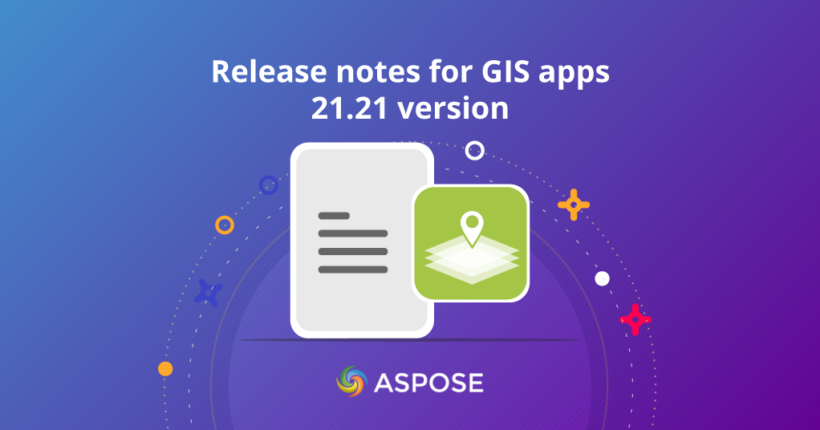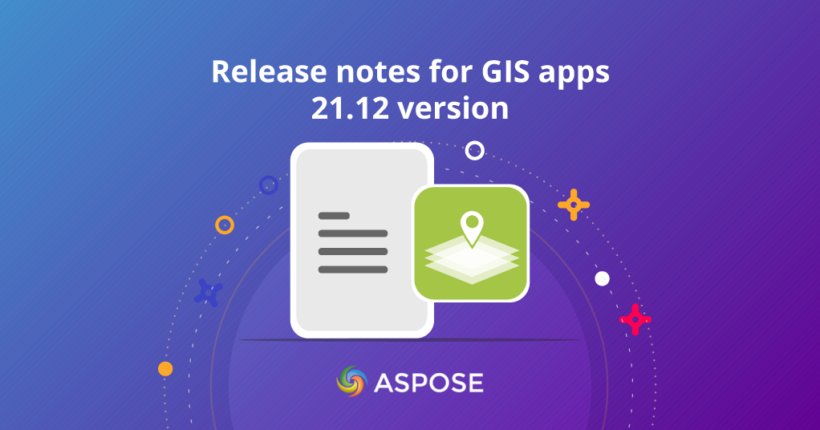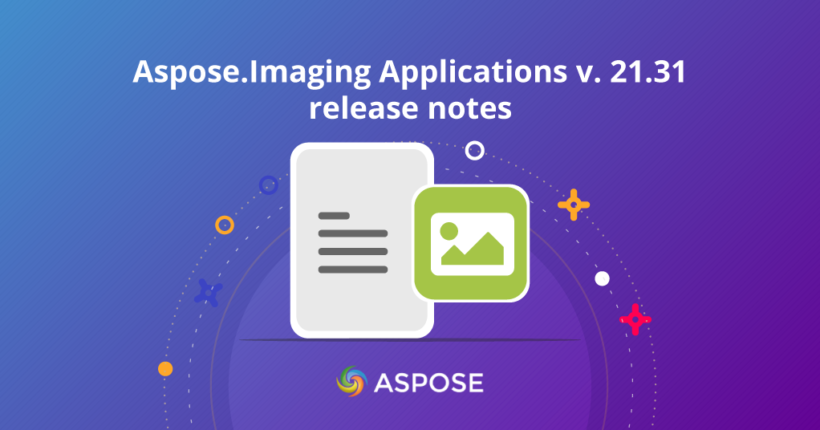News
Text on Image application allows users to add text to images. To get started, just upload your image, add and customize the text. You can choose different fonts, change their size and color. The application allows you to display text …
We are pleased to announce that a new version of Aspose.Gis Applications v.21.12 has been released
We have developed a new EPSG Registry Application. For each EPSG code, we have added a new page. Our EPSG registry contains over …
We are pleased to announce that a EPSG registry application has been released.
The EPSG application invites users to search information about Spatial Reference System (SRS) using EPSG codes. To get started, it is enough to know a EPSG code …
We are pleased to announce that a new version of Aspose.Gis Applications v.21.12 has been released.
We have increased the speed of pages loading for the Conversion application. We have changed the video preview for YouTube. We also replaced …
We are pleased to announce that a new version of Aspose.Gis Applications v.21.09 has been published.
Added a possibility to export into GPX format for the Conversion application.
Now each app page contains a version and a link to …

We are pleased to announce that a new version of Aspose.Imaging Applications v.21.31 has been published.
Here is a brief description of new features and updates that this release brings:
- Added filenames to forum bug posts;
- Introduced semantic HTML tags

Release notes history:
v. 20.53
- We have introduced a new Deskew application, which allows quickly deskew scanned text images.
- Improved UX for Compress Image application: after changing the compression format, the compression operation is performed automatically
- All dropdown
Microsoft PowerPoint is a very popular application for creating presentations, and many applications have already been developed that allows you to view presentations online. But this was not always the case and to ensure the universality of the presentation …
In one of the previous posts, we talked about PostScript and how to get a PostScript file in different ways, and now we will look at the reverse operation, how to convert PostScript to PDF or another format.
There …
PDF is very handy if you need to maintain the quality and formatting of the original document, no matter where it is viewed. However, since it cannot be edited without special tools, it often takes a lot of time to …